Trainer-led course - UgCS Area Scan and True Terrain Following (TFF) Missions
Training is recommended for users of UgCS software and Integrated Systems who already have basic knowledge of UgCS.
- Training can be provided at the SPH Engineering office or via video conference tools.
- Duration: up to 6 hours.
- The price is for a group of up to 4 students.
Training course consist of:
-
online course a part that participants can complete at their own pace before zoom session
-
a live video-call session (via Zoom) with a trainer.
(The course can also be conducted at the SPH Engineering’s office).
Prerequisites:
Completed UgCS Basics training or the same knowledge and experience.
Before this training, the trainee has to perform automated test flight using UgCS - Area Scan or Photogrammetry routes. Remote review of the flight telemetry or photogrammetry results will be performed at the beginning of the session. If a trainee can't demonstrate results of completed missions, the trainer will cancel the training session, and it has to be rescheduled.
Training outline:
- Planning AreaScan missions using DSM (elevation data)
- Installing/configuring SkyHub and altimeter on the DJI drone
- Working with Custom Payload Monitor to control TTF/Grasshopper flight modes
- Connection to the DJI drone using UgCS for the DJI app
- Simulation of AreaScan mission using the M600Pro drone in flight simulation mode without an altimeter
- Simulation of AreaScan mission using the TTF mode (how to enable simulation, how to start TTF mode, interrupt the mode)
- Fail-safe actions in TTF mode
- Planning and simulation of AreaScan/TTF mission where AreaScan is far from the take-off position
- Simulation of a flight with a battery change
- Safety considerations in TTF mode – what ~1s delay of TTF algorithm means in terms of speed and altitude
- Practical exercises (if training is provided online - analyzing of customer's flights and remote support)
- AreaScan mission flight without TTF
- AreaScan mission using TTF
- Changing batteries in the middle of the route and resuming the mission
- Attempt to start TTF mode when the drone is above max altitude
- Attempt to start TTF mode when the drone is below min altitude
- Pausing/resuming TTF mode
- Grasshopper missions
---
All prices without VAT/tax. VAT is calculated during checkout depending on your provided billing data.